
Connection Overview
In order for MacroPoint to establish connection, we need your ABF website username, website password, API Secure ID, Account Number.
If you need your ABF account number, you can email websupport@arcb.com to request it.
Instructions:
Accessing ABF Freight Web Services
- Visit the ABF website at https://arcb.com/ and sign in on the top right corner of the page
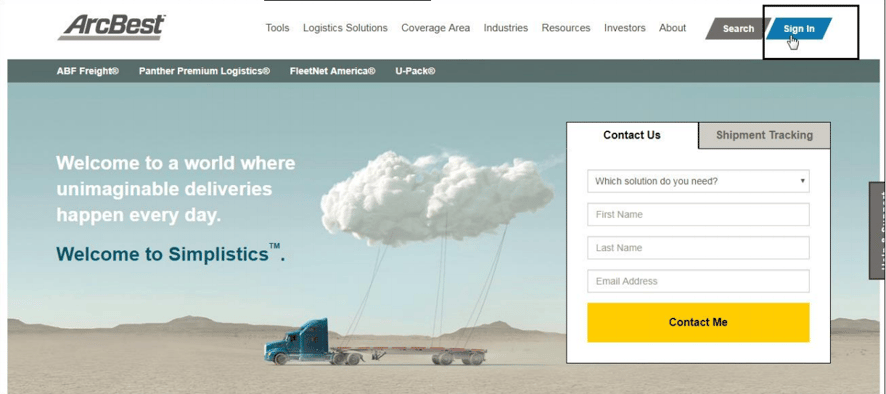
- Select API from the Menu option in the top right corner.
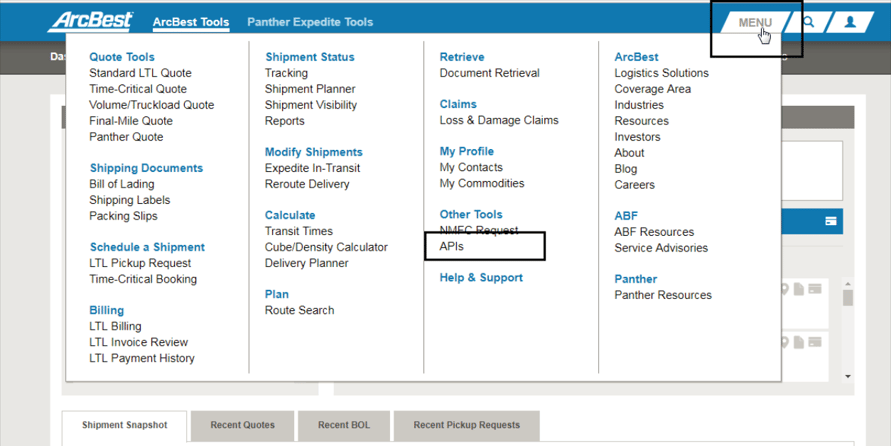
- Select all available API options. Check each API box and then click Submit. You will see Approved after
each API. Record the ABF secure ID.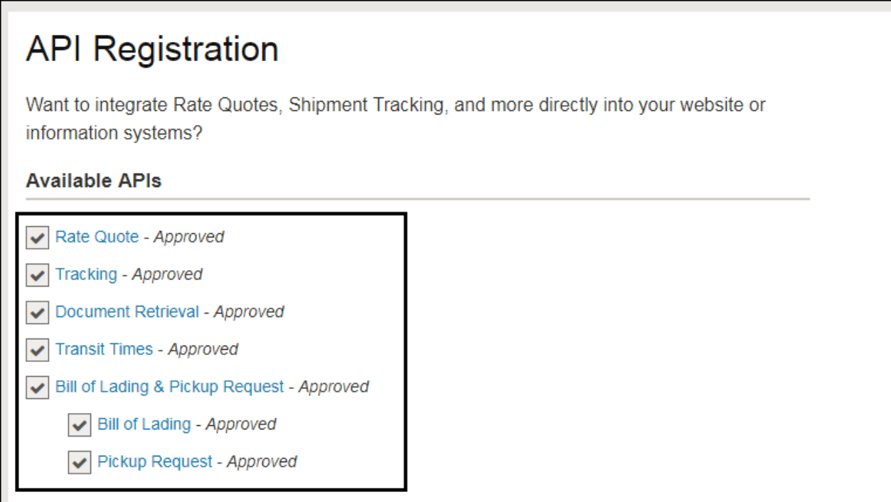
- Locating API Key After It's Already Been Requested - click on 'Rate Quote'
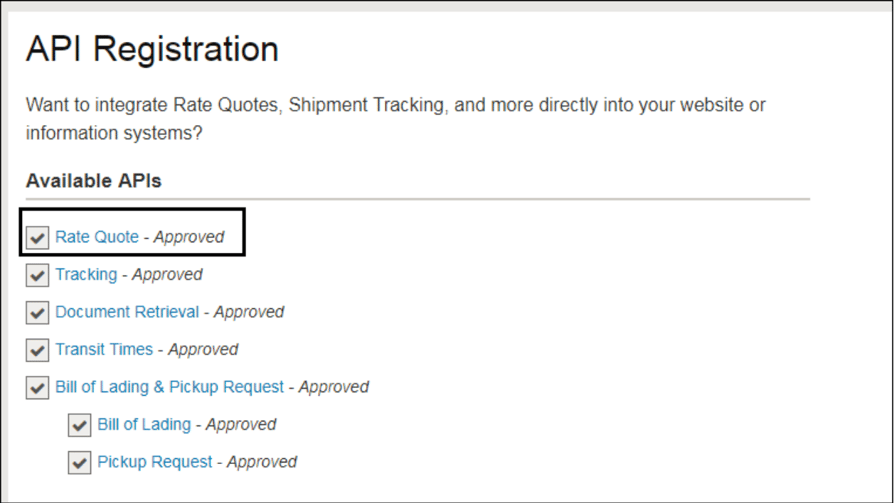
- Your key will be located in the sample request.
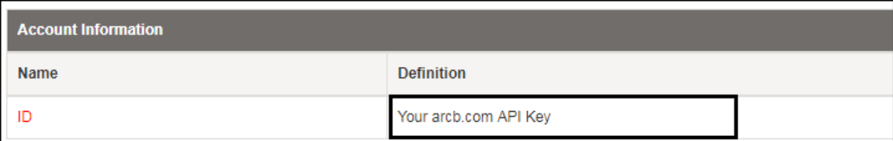
Quickly Locate Provider Documentation
We're Here to Help
Our team of experts wants to ensure your onboarding experience with Descartes MacroPoint is painless & efficient. Click below to request your Carrier Activations Consultant reach out to answer your questions.