Stop Past Appt
How It Works
The Stop Past Appt section of The MAC allows users to manually report an arrival and/or departure of stops that are past the specified appointment window.
Step 1: Select 'Carrier' and click 'Search Loads'. Navigate to 'Stop Past Appt' tab.
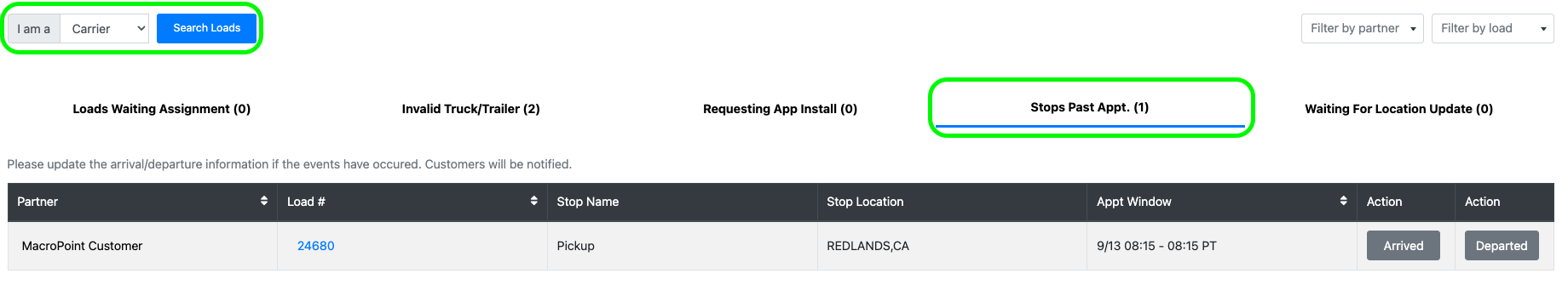
Step 2: Select appropriate Arrived or Departed event action.
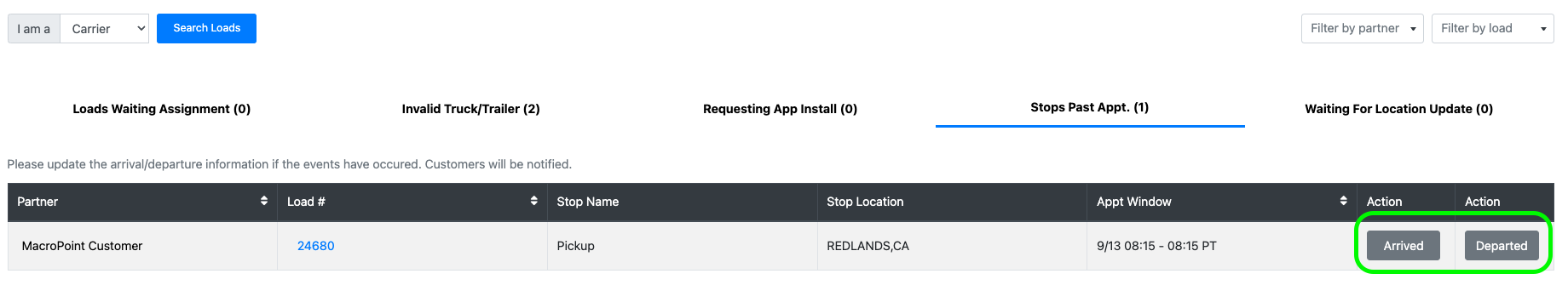
Step 3: Input the appropriate event date & time. Click submit.
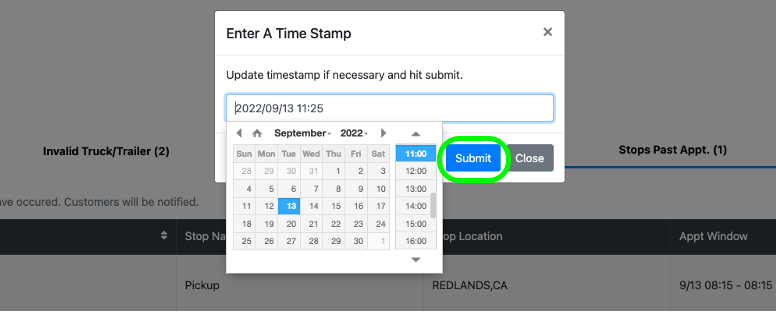
Still Have Questions?
Our team of experts wants to ensure your onboarding experience with Descartes MacroPoint is painless and efficient. If you have any questions and would like to speak with your Carrier Activation Consultant, please click the link below to request a callback.