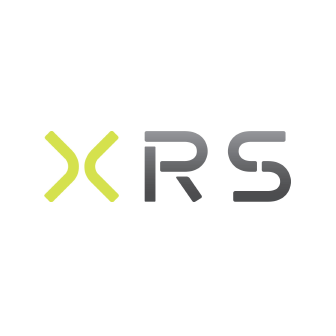
Connection Overview
To move forward with your XRS connection we need a company ID, username, and password with API and fleet view access.
Instructions:
- Please obtain a company ID, username, and password from you XRS rep or support team.
- Once credentials are received please email them to your Descartes MacroPoint Activations Consultant or mpactivations@descartes.com
- Truck identifiers used are 'Vehicle ID' as listed in the portal.
**Note: It is recommended XRS users connect via Omnitracs VLV as long as they are using compatible devices
Quickly Locate Provider Documentation
We're Here to Help
Our team of experts wants to ensure your onboarding experience with Descartes MacroPoint is painless & efficient. Click below to request your Carrier Activations Consultant reach out to answer your questions.